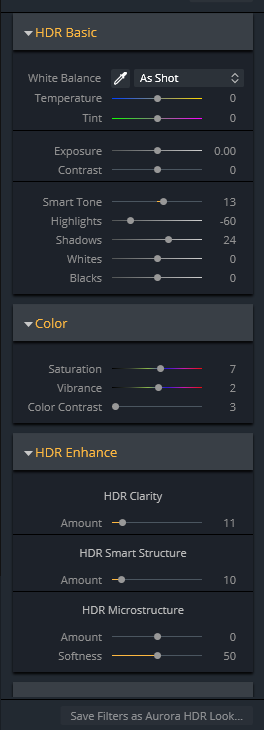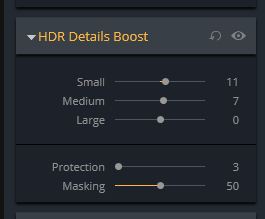I have the latest Theta software on it. I have also tried Aurora HDR. Nothing works. Look at the pictures… horrible.
Maybe the -5EV/+2EV setting will help. I will try that.
Thanks a lot for your help!
I can give you my Aurora HDR settings I use for iGuide photos too if you would like.
Hi Evan, I am having the same issue and will be updating my Z1 tonight. Would you be kind enough to share your Aurora settings with me too please? I have taken two bad iGuides this month and I thought it was just the lighting in the room.
Thanks in advance!
Three words: 1) daylight—lots of it, 2) incandescent, 3) florescent. My thought is even if you were shooting raw, you have would trouble balancing this not so ideal lighting nightmare. It’s a wonderful space, but not camera friendly. I imagine this place looks awesome to the naked eye, but you would be hard pressed to balance color and exposure in this situational with any camera unless you were using flash ambient blending.
You can’t expect the camera to work miracles when you have full-on daylight and areas of barely lit incandescent/florescent interiors. Not only is the color temperature way different, the light levels are WAY outside the boundaries of latitude for any camera to handle properly.
Post-processing won’t be the miracle either, since the camera won’t balance such a drastic difference between cool and warm light in one scene for you to make it look presentable, even if you they were raw files. It’s pretty obvious you have desaturated the blue coming into the main room as there are complete areas of gray, and so yes, in your words, the finished product “has such poor image quality”.
My friend, you are in an uphill battle with this one without adding additional light into the situation. I think I’ve seen some threads about using flash with the Planix system. Give that a search and perhaps you can improve the quality with flash. This will make a great iGuide tour if you can manage the extremes. It’s a good challenge, have fun.
Cheers-Jarid
You edit your Plantix panos in LR?? How? I do everything on stitch. I have no issues on quality.
Thank you for all your explanations. I appreciate it very much!
Even the IMS5, I feel doesn’t have the greatest picture quality. I haven’t shot with the other iguide variants, but I have shot with the matterport system and the quality feels night and day. I’ve learned recently to remove auto exposure and set it manually every time. Settings are usually -5EV/+1-+2EV. I dont know about you but sometimes the preset light settings can’t quite capture the tint properly - it would be great if there was a Tint slider to dial in the magenta and greens, to compliment the temperature slider. Sometimes the color sampler just can’t get it perfect.
Try underexposing a tiny bit on your next shoot with challenging light - looks like there was a bit of noise in the blacks and the highlights are hard to handle with all that light coming from outside. I’ve even gone down to -7EV at times to handle all the light. You’ll get a little more pull from the highlights but a little less detail in the shadows of the blacks, its pretty much a game of give and take. I wish iguide would let us change the amount of images the camera takes instead of the standard 3, but then comes the size factor of the files, uploading etc. Good luck on your future shoots man.
Hey Raffa-
Here’s another lighting solution I came accross…Assistance with lighting for Planix Pro
check this out if you need light in very dark spaces
Thanks for the tip!
But where can this be attached at the iGUIDE PLANIX?
Thank you.
Go to the website and you will find videos showing how it’s used. Basically it mounts between the tripod and the Planix as it has threads on the top and bottom.
I’m getting pretty sick of the image quality too. Editing with Lightroom helps some, but then replacing the original images with the edited ones is super time-consuming, and still not good enough. I’ve been working for hours on a project to try to get it to look ok, with no luck. I took a cell phone picture while at the shoot of the wall color in a particular room so I could be sure to match it (I made sure at the time that the cell photo showed an accurate color). The wall is beige and the iGuide photo shows it as straight-up yellow. Nothing I have tried has been able to correct it.
What version of firmware are you running on your theta z1? The latest Firmware is a great improvement over the last few firmware updates.
I edited my photos from time to time myself depending on how the capture went. However, I don’t use Lightroom because it’s too time consuming. I use aurora hdr as it’s a lot faster and brings out better details and colour.
Version 2.20.3. According to the Theta website, the only thing that has been changed in the one more recent update is a bug fix.
Are you using the Ricoh HDR or one of the other settings?
Can you upload your pictures? I’m curious to see the difference.
Here’s the phone picture.
And here is a link to the iGuide. I actually switched part-way through the job from the Ricoh HDR to the -5EV/+2EV (the scan of this area was Ricoh HDR), but color accuracy did not improve.
Well, my best guess is that there are a couple factors at play here.
-
There isn’t a lot of natural light in darker areas (based off your cellphone photo). And it’s quite busy with the different colours of lighting. It looks like the Theta tried to bring that lighter exposures up a bit too much, even the table colour doesn’t show properly.
-
The -5EV/+2EV, in my experience, doesn’t perform very well in those conditions. Either Ricoh HDR or -3EV/+3EV would give you better balance. I would have experimented with those shutters for natural light to tone down the interior lighting over powering the situation there. I have found in SOME cases that lights off, with enough natural light, will produce better results. You’ll see a big difference in your preview as you take them.
Hope this helps you some. ![]()