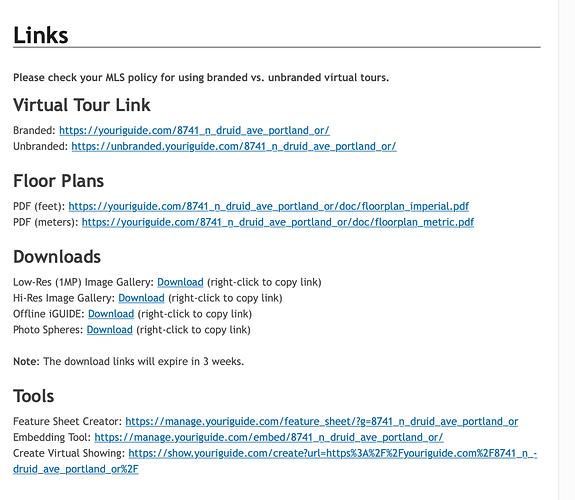Yes aryeo does that! I have an agreement built into every order that they must agree to before payment. It takes care of that and I’ve yet to have one complaint.
I use Aryeo and love it for the reasons you all already know.
I put my iGuide links into Aryeo so they are available with all the other assets—photos, web page, marketing material—that are available from the Aryeo portal. I don’t send the iGuide report upfront since I have a ‘pay before download’ policy for assets, iGuide included. I will add my client to the report after they download so they get the report from then on.
Once the listing hits the MLS I copy the property information into my Aryeo listing so it populates the web page and marketing material if the client wants to use those. I also use the Aryeo web page to market my photos and I market my Aryeo client portal as a benefit to using my services by putting web page and social ad links in social posts on my FB page.
There is some cross over between Aryeo and iGuide in terms of delivery, since you can add photos to an iGuide gallery. I keep all my assets within the Aryeo sphere though, since that is my overall client portal for running my business.
~Jsj
Hey Jarid - I am trying to upload some floor plans to aryeo. You say that you use the links provided in report, does that include the floorplans? How do you get the floor plans into aryeo? Can you also upload the 360 tour as well in areyo? If so, how do you do that?
Thanks
C. Harris
I figured out how to upload the Iguide. It’s the floor plans I’m not understanding how to get those in the floor plans section of the aryeo listing.
C. Harris
I take a screen shot (with my logo) and upload this to Aryeo. I attached a recent shoot that I did as an example. Then I use the Marketing feature and generate a tile, post it on my social media feeds with that link that is branded for the agent. @propicsta & @measuremyspace
Thanks Dan - I did the screenshot mmethod and it worked.
Thanks
C. Harris
There are links in managemyiGuide for the tour, the floor plan is already attached ti the tour. Go into Aryeo to the tab that says “add 3D content” and insert the link there.
If the tab is not there you can add it to your listing.
Jsj
Let me know if this helps, if not maybe we can to all on the phone.
Hey Jarid - Thanks for the response. I was able to figure out how to add the links. I was more wanting to know how to add the floor plans seperately from the iguide report into Aryeo. I tried the method abiove by taking a screen shot. The only problem with that is the images is small. In Areyo section for floor plans. It will only take an image. When I took a screen shot as mentioned above, that image when you click on it wont enlarge for better viewing. The snipit tool makes them small. Is there any other way to get floor plans into Aryeo other that the screen shot method?
Do your screenshot on a large 4k monitor, and the resolution will be much greater if you are using a Mac. Not sure if it works on a PC the same way.
@charris If you look at the report you get via email it will have links to the floor plan pdf. If you can create a jpg from the pdf, then that can be uploaded to Aryeo as an image. It doesn’t look like there is the ability to add a link for the floor plan like with the 3D content.
I am going to contact Aryeo and see if they can add that feature.
I did try that, would be much better to use the link. I hope Aryeo adds that.
Is there any tutorials on how to edit the images in lightroom and then exporting back into the file they came from?
“Is there any tutorials on how to edit the images in lightroom and then exporting back into the file they came from?”
To what images are you referring?
The panos that come from the z1. I like lighroom better than stitch for editing of the images. I also have a bathroom image that needs camera removed from mirror. Those images, i’ve imported them into lighroom and there are 2 of each. Do both need the removal or just 1. I think they are labeled h1 and s1.
You want to use the h1 versions. The others are I think previews.
Did you download all the panos? Did you have to do them one by one? I’ve been fine using stitch mostly, seems like a lot of work to download them all, process in Lr and re-upload.
You may be best served doing the camera removal in Ps.
I revisited this link becasue I too was attempting to upload iGuide floor plans to Aryeo. I found a solution.
Go to this Adobe link and you can convert PDF to JPG, though you have to create a free account to download it…Adobe Acrobat
Aryeo also sent me this link…Image Converter - FreeConvert.com
iGuide provides a JPG version of the floor plans so there is no need to convert the PDF to JPG step.
- Find your project, click on Report as if you are about to send to the client.
- On the report click on the Hi Res Image download link
- A ZIP file with donwload.
- Unzip the file and you will find JPG copy of the floor plan at the end of the photos you included.
Any of you operators that are using Aryeo need to push them to get on with the iGUIDE API integration. If you gang up on them, they will do it faster.
Thank you @DanFleury. I searched the support topics and found nothing on this topic. The support documentation is lacking in some areas.
I definitely recommend attending the weekly webinars! They are super helpful and allow live question and answer which let me know about the JPEG export of floorplans. There is a little more information in the PDF though about the ANSI certification of our measurements etc…but not a big deal.
@DanFleury Do you know if there is anywhere else besides the report where all the links are available–tour, floor plan, we page?