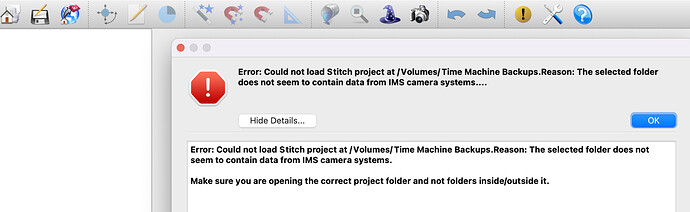Ever since I migrated to an M1 chip I constantly get this error message.
Why do you need to make it so difficult to load projects?
What changed?
This used to be so simple.
The only way I can get my project to load is directly from the USB drive. Exactly what I was told not to do.
There are three on our team with the M1 chip and have absolutely no issues. As a matter of fact it screams along compared to what it used to do.
I see from your screen shot though that you are trying to load from a Time Machine Backup folder. I would say that’s your issue.
Create a folder for all of your iguides on your hard drive and then copy the days projects into that folder. Open from there.
You’re probably right, but on my old MacBook it was never an issue.
I’m trying to preserve the the tiny HD that Apple affords us these days. As much as I love the speed of SSD, it’s crazy how much they charge for memory these days.
I did manage to get it uploaded and sent to drafting, it’s just frustrating.
We are being pushed to put everything on the cloud (not Plantiar, MS and Apple) that bugs me to no end!!!
Thanks for your suggestions!
Cheers,
Peter
Hi Peter-
I was getting that error when I first started using Stitch. It turned out that Stitch would not open a project from my desktop, but once I created a folder on my drive directory, I was able to open it no problem. It has something to do with permissions; for some reason Stitch doesn’t have permission to open files from the desktop.
~Jarid
Thank you Jarid. I think that is the solution. It just doesn’t like the external SSD drive.
You’re welcome. I haven’t tried pulling a project in from an external drive yet. I’m curious if that will work. I still have ‘old skool’ spinners. :^))
Jarid, I had a 2015 MacBook Pro (in fact I’m on it right now) I love this darn thing. I’ve used it so much, you can’t see some of the letters on the keys anymore. The MacBook dates from early SSD days and I was too poor to buy a big SSD version at the time.
I invested in an external SSD and it gave me at least another year of life for this great old computer.
I have a new M1 chip MacBook, but I’m so attached to this old gal, I can’t quite let it go.
The external SSD drive on the 2015 was never an issue with Stitch.
(the new M1 chip MacBook Pro does not feel nearly as well built as the 2015 MacBook)
For some reason it is a big issue with the new M1 MacBook.
But definitely the solution is to load the iGuide directly onto the M1 hard drive, do the work in Stitch and then when it’s done, archive it to the external SSD.
I also use a mid-2015 Macbook Pro. I got it because it still has all the connections I need and an SD card reader built in. Upgraded to Big Sur, so I can use the newer 64 bit programs. I only had to upgrade a couple of programs, like Office Suite, and Keynote, which I use for broker presentations.