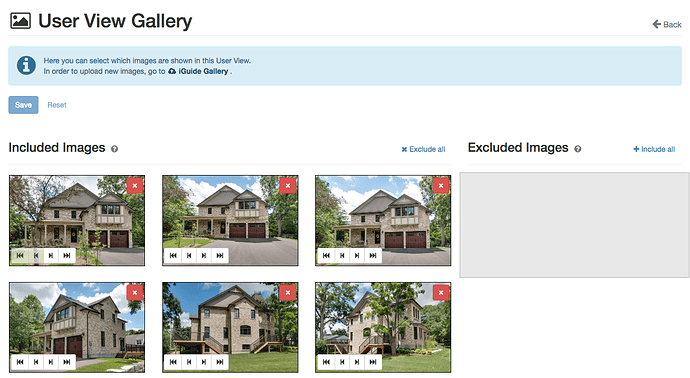Hi I-Guide - would love to be able to drag and sort gallery pictures. In other words load all photos and then resort.
Select your iGuide view for editing - most likely you have only the Default view. Then click the blue Edit button for gallery and drag images around as much as you want.
Will try again. Thanks!!
It would be really useful to be able to select multiple images at one time to move, instead of one image at a time. That way you can love all the kitchen shots at one time, then all the exterior shots together. I find I spend too long rearranging images. If anyone has any tips to speed this up, even before uploading to the portal that would be amazing
Yes: do it all in Lightroom. Import, edit, etc. Create new collection and sort within collection, export and then upload to the portal. Done
I arrange all my photos in the order I want them to appear in Lightroom or Digital Photo Professional then batch rename them in the order they appear starting at 001.jpg.