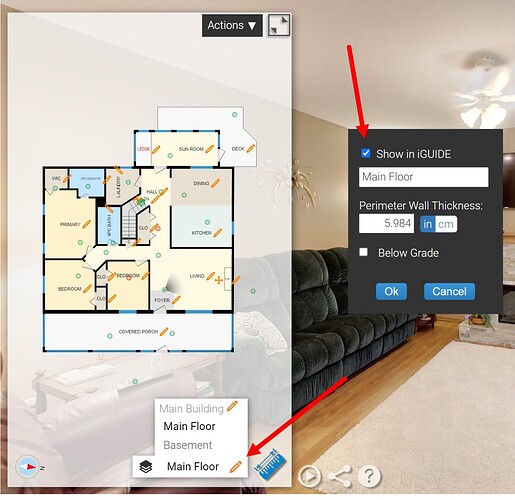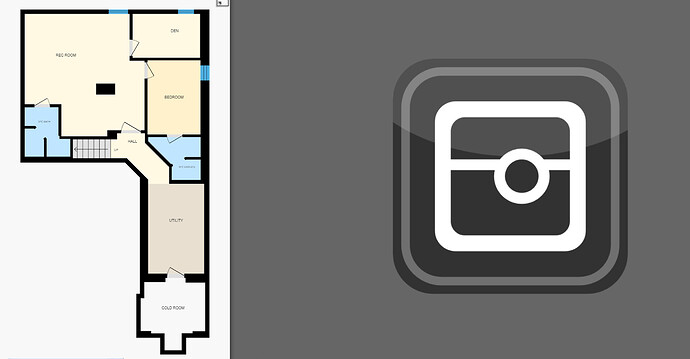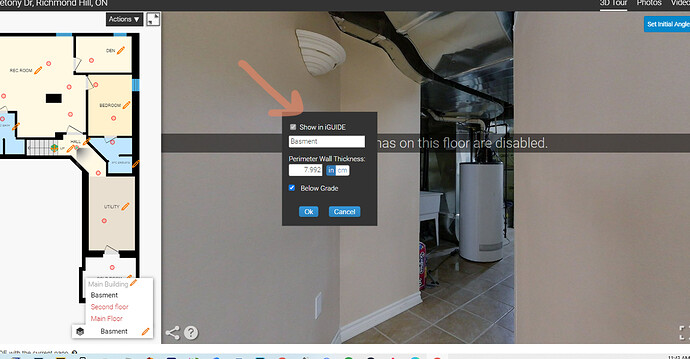Hi,
I am just wondering if I can hide just 3D tour from my client page?
He asked me to keep the photos for now and active it next month becuse of renovation project.
Thank you
Go to Property > Edit View > Edit General Settings.
Change the “Show in iGuide” option for each floor. I think that should do it.
Thank you Leroy, it is work but i still can see part of basement floorplan on the 3d. i disable and unchecked pdf floorplan on edit page. the basement bottom on the floorplan view is gray and i am not able to uncheck it.
is there any possibility to hide or remove or disable 3D bottom on top right corner of the page?
I’m not sure why it would be disabled. Maybe open a support ticket about that.
By the way, there’s a typo with your floor name. It’s label “Basment” rather than “Basement”.
3D Tour menu in iGUIDE cannot be disabled, because iGUIDE is a 3D tour product. Portals like Zillow and Realtor.ca rely on youriguide.com URLs serving 3D tours and not just photos and other auxiliary content and they expect to be able to show their visitors a 3D tour.
You always have an option of locking an iGUIDE and/or purchasing Photos Only package which will be served from iguidephotos.com URL.