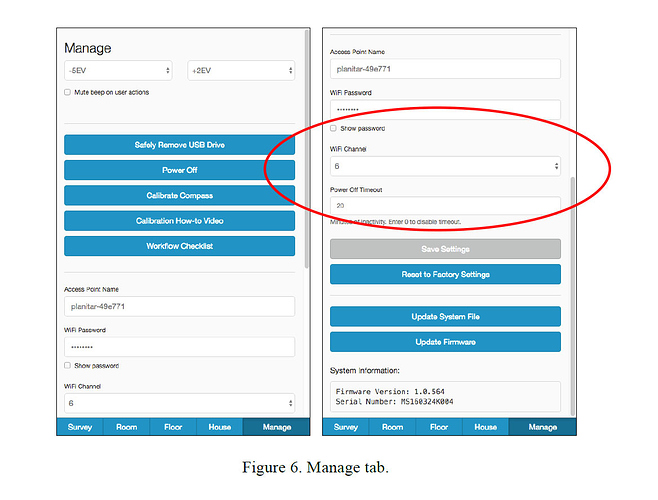I was shooting a property recently and I lost my connection to the camera. I tried repeatedly to restore the connection unsuccessfully. I removed batteries and restarted, but it wouldn’t work consistently. Finally, the customer showed me his WiFi was a few feet away, and shut it off. Then, my connection was stable from that point. Is this something to be aware of moving forward?
I’ve not had this happen with the iGuide, however, this happens all too frequently with the Osmo–I hate that thing but don’t have an alternative yet. If there is a strong WiFi signal–or just the right signal–this can happen.
To avoid WiFi problems change the WiFi channel from the manage screen in survey. Pick a channel that has less interference and you’ll be good to go. If you want to get fancy you can also use a WiFi analyzer app to check the signal strength of surrounding WiFi sources. The best channels are 1, 6 and, 11.
Great info! Thankfully, this doesn’t happen very often.
Thanks for the info. When it happened I couldn’t connect at all so I couldn’t go to this screen to change the wifi channel. But, it’s good to know moving forward.
There is a WiFi Analyzer app for Android. You can use it each time before you start in a new home to find the least used channel. Remember that channels overlap and you want to stay as far as possible from the channel with the strongest signal. No such apps are possible on iOS, thanks to Apple for this and other silly limitations.