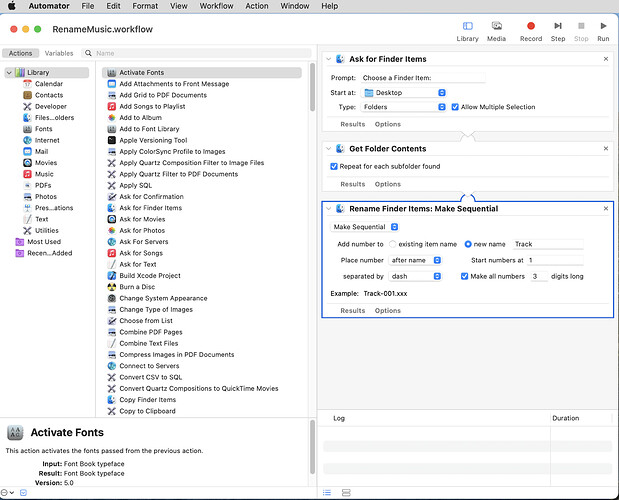It would be really helpful if we could sort photos by selecting multiple photos instead of just one by one. For instance if the primary bedroom is all in order but they’re not in the right spots it would be a lot better to select 4 images of the same room and move them together to the right spot on the tour. for bigger houses when youre having to sort 100+ photos its really time consuming
In Stitch I just clicked, highlight and dragged all the images to the correct place.
Im talking about when I load photos to the tour not the panos. When you add photos to be showcased under the photo tab you have to sort one by one, I don’t get my photos back from my editing team until next morning and by that time I’ve already had to process through stitch. If theres an option to sort images in stitch it must mean there is a simple way to add it under the editing feature as well!
This is something that can be very easily done before you ever get to this spot. Name all your images alphabetically in the order in which you want them to appear. Then when you upload them they’ll already be in the right order
It seems like that would be a simple fix but when we have sometimes 400+ images a day being sent from us to our editors and back its not something thats just that simple its a lot easier for me to have the ability to sort faster than to have every photographer rename and then have our editors keep those names or rename again upon export.
If you’re a Windows user, there are utilities that will allow you to bulk-rename files. You can even add numbers to them in order.
There might be similar Mac options as well but haven’t looked.
Im a mac user but will definitely look into this!
I am a Mac user and use Adobe Bridge to sort and batch rename after receiving files back from the editors. It takes me less than 15 mins to do this to 5-6 properties.
Oh wow I am going to look into this right now!
Found it! Still would be easier to just be able to sort them by batch right in the edit tool, if its an option in Stitch it should be an option in the edit menu
I learn something new everday.
I just bought my first MPB less than a year ago so this is good info.
I’ve always found that sorting in Lightroom (which is where I do 99% of my real estate editing) is much faster than sorting elsewhere.
If you use Lightroom, sort your images before exporting and add a sequence number to the exported filenames. By doing that, you don’t have to reorder anything in Stitch or the portal. That takes mere seconds.