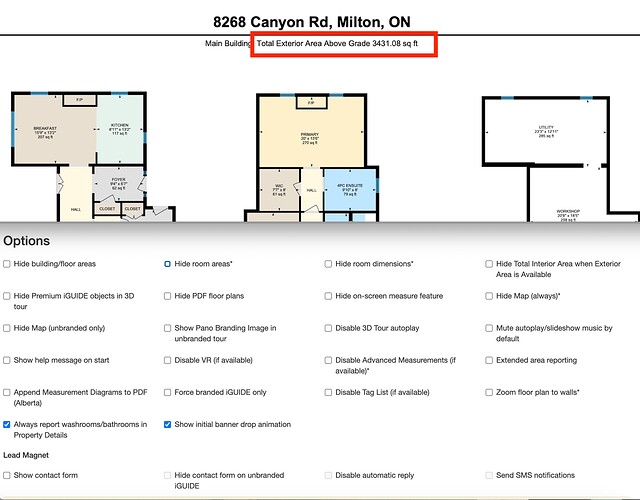Hi,
Is there an option to remove the total exterior above grade square footage from the pdfs? I’ve attached a screenshot. Thanks in advance for your help.
Yes, you absolutely can. Hopefully this will help:
In your iGUIDE portal, click the blue EDIT button on the iGUIDE you need to modify.
Scroll down the page until you see the OTIONS area.
Under Options put a check in the boxes you want to choose. I select Hide building floor areas, Hide room areas*, and Hide room dimensions.
Be sure to scroll to the bottom of the page and hit the blue SAVE button.
Give this a try and it SHOULD remove the Areas & Dimensions. Adjust which items you select according to what YOU want removed from the plan.
Allen