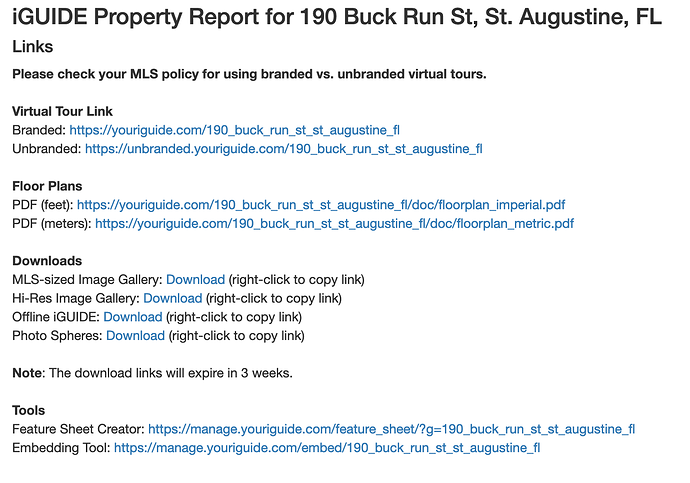When you added the PDF floor plan, you took away the JPEF download link in the email. Please put it back! I upload this to our portal for each iGuide we do. I can’t upload a PDF and it’s a PITA to have to go into the iGuide portal to go find the download link.
Yes please! I also need this link back in the reports. Clients need it when uploading to MLS.
JPEG floorplans could also be included in the download of photo gallery. Clients would download all photos and floorplans in one go for posting to MLS.
This is what was done. It was described in the newsletter:
jpg download was included in photo gallery download. You will get your jpg floor plans from the iGuide report now if you download the gallery images after drafting has finished.
That kind of makes no sense since we can download everything else from the email and were able to do this previously. I don’t use the gallery as we use our own portal for everything.
Wish they’d just add that back.
Thanks.
Right now there is a bug - if the gallery has no images, then no download link for gallery zip is available. Once we fix that, you will be able to get jpgs by downloading gallery zip that will have at least floor plans even if the gallery is empty. However, that will work only if PDF floorplans were not disabled for the iGuide.
Thanks Alex. So as long as we don’t disable PDF floor plans this should work (after the bug is fixed)?
Any update on this one? Really miss being able to download JPEG floor plans from the email.
What’s going on with this? Now I can’t even download it from within the iGuide portal!!! Why can’t we have JPEG floor plans back?
They are still available. You have to download the image gallery and they will be in there.
This is likely a hassle for you if you are using the jpeg floor plans to do some branding or graphic design for your clients. I have been happy with this because it makes it easy for the realtor to access the jpegs on their own and they don’t pester me as much.
I’d be happy if they’d give us the download link back in the emails like before. I download them then upload them into the portal we use to deliver all of our photos, videos, etc. They also upload the JPEG version to the MLS.
Can we have this back please?
This new update works well for my board because they require a ratio of 4x3 when uploading to MLS and the previous download button confused realtors as they couldn’t actually use the images for MLS. So far it seems like the new images in the gallery will work but I just wanted to confirm that they all have the same ratio and that we will be updated if the crop ratio changes. If someone wouldn’t mind weighing in on this that would be great!
Thanks,
Logan
Can the FloorPlan JPGs also be added to the end of the tour gallery selectively as an option in the tour settings?