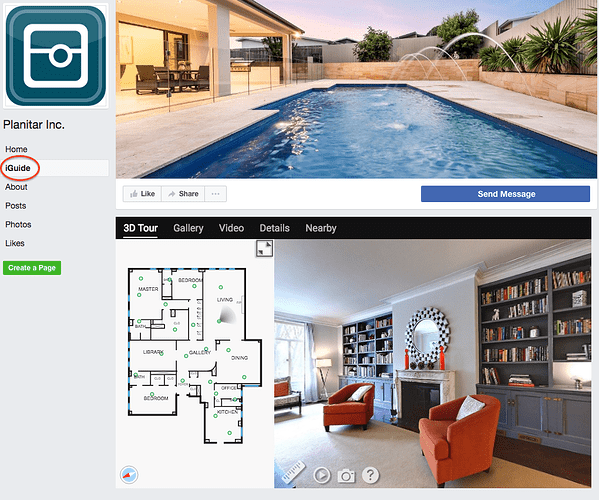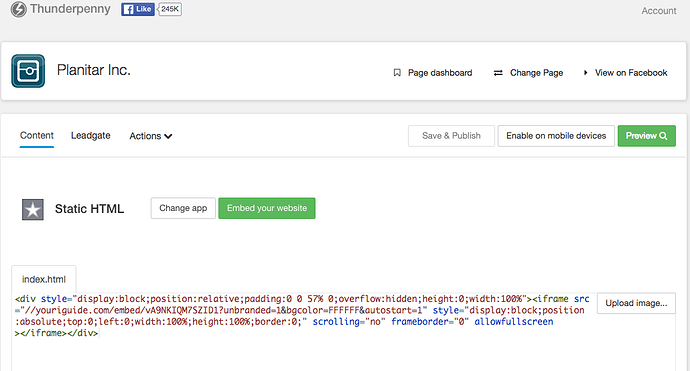Direct embedding of iGuide into a Facebook post, like a video that can be played inside the post, is not possible. If you paste an iGuide URL into a Facebook post, the FB will fetch a static preview image of the iGuide. This is pretty close to embedding, however, because it shows a preview of a particular iGuide and once you click on it, it will launch the iGuide, although in a new tab.
Nevertheless, it is possible to add a live iGuide to a Facebook page as an app tab. It will appear on the left menu of the page.
There are several Facebook apps that allow that. A free one, “Static HTML: iframe tabs” (https://apps.facebook.com/static_html_plus/), allows to add only one iGuide at a time. A paid app “IFrame tabs” (https://www.facebook.com/iframe.apps/) allows multiple iGuides, though all on the same tab. An agent could add to their Facebook Page either an “Featured iGuide” tab with a single iGuide or a “My iGuides” tab with multiple iGuides. And it has to be on a Facebook Business Page that an agent will need to create, as personal Facebook pages cannot have app tabs.
Here is how “Static HTML: iframe tabs” set up looks:
After the tab is created, its title on the left side menu of the Page can be changed through the Page’s settings.
With a single iGuide on the app tab it is recommended to enable the Autostart option in the embedding tool. When using a multiple iGuides option, it is best to use the default embedding tool configuration where iGuide loading will be delayed until the iGuide preview image is clicked.