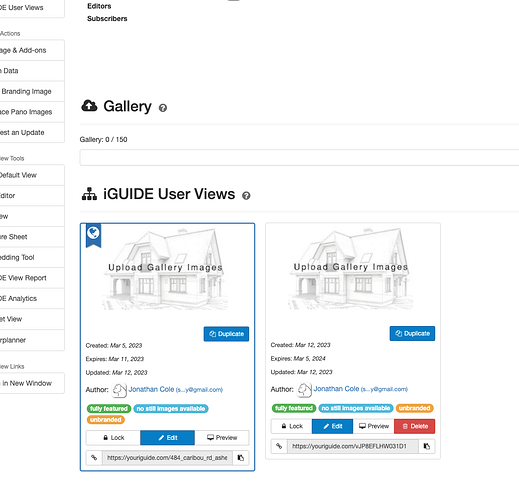So I do not have the option to unlock a locked listing. For my locked listings, when I go to the iGuide Details page, scroll to the bottom, inside that box the only options I see are “Lock”, “Edit” and “Preview”. This was already locked and when I click on lock (to hopefully be presented with an unlocking uption) it only asks me if I want to lock the view that is already currently locked, I can do this all, day, it only ever asks if I want to lock that already locked listing. Appears as if there is no way to unlock it. Please advise!!
The screenshot shows what I see for my CURRENTLY LOCKED iGuide tour. No option to unlock it. Only to LOCK it again, but it’s already locked… The unlisted version is right next to it, proof that it’s already locked.