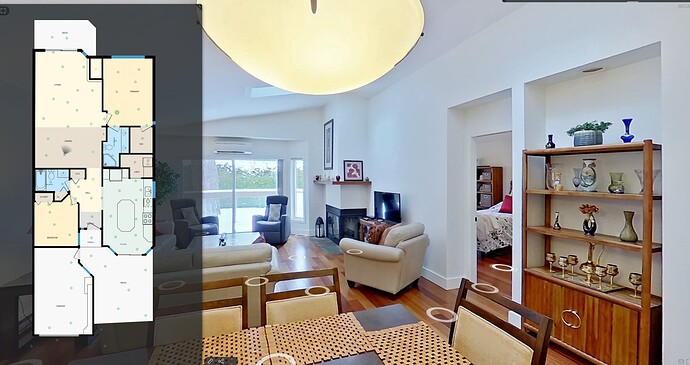iGuide Planitar / Planix Pro - Image Quality Issues & Lack of Improvements
I’ve been raising concerns about iGuide’s image quality for over 2.5 years now, and frankly, I have seen zero improvements. In fact, it almost seems like the processed panorama displayed online is referencing the low-quality S1 JPG rather than the high-quality H1 JPG. The difference is obvious when you access the Blurring Tool, where the unstitched image appears significantly higher in quality compared to the grainy, low-resolution panoramas displayed in the final tour.
Key Issues:
-
Poor Image Quality in Processed Tours – The final stitched panorama looks horrendous compared to the original high-quality images. Why is this happening?
-
Blurring Tool Shows Higher Quality – This proves that the high-quality image exists but isn’t being used properly in the tour.
-
** Despite Stitch** being set up correctly with the proper presets, it always auto-stitches and edits the photos, despite my settings & countless advise from Planitar employees, Stitch completely ignores my settings; It automatically applies contrast, brightness, and other adjustments on top, forcing me to manually reset every single image and reapply my own presets—every single time.**
I’ve attached two screenshots as proof:
• First image : The final processed panorama (low quality, grainy, unacceptable) .
• Second image : The blurring tool view (higher resolution, noticeably better quality even before stitching) .
So my question is: Why is the final output so terrible?
At this point, iGuide is pricing itself out of relevance while continuing to ignore basic quality issues. Instead of fixing critical problems, we’re stuck paying outrageous fees for outdated technology. If iGuide and Planitar don’t improve immediately, they’ll be replaced by companies offering better quality, better pricing, and better tools.
Does anyone else have similar frustrations with iGuide’s image processing?
Notice the grain, noise, and artifacts in the shadows and areas like the walls and ceilings. There is horrendous blooming on the windows, with fringing & colour cast.
This is the obviously stretched pano, in the blur tool; clearly you can see this is the HIGH res version, and the image being displayed in the iGuide for each panorama is likely the s1.jpg or the low quality version.
Why does Planitar force this behavior? Why is the image quality so terrible? I have tried everything in these forums, from resetting everything, firmware, employee suggestions, you name it. There is an issue that needs to be rectified.