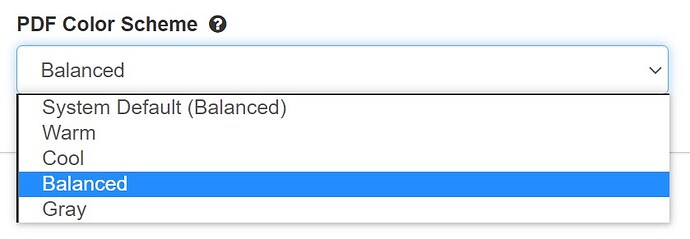Is there a way to change the color scheme of the floor plan after the tour has already been ordered? I’m 100% new to this system so I’m not sure if this is even possible. This is my first actual tour conducted.
To clarify, I think the default is blue, but if I wanted for instance gray, or another color option instead, and forget to order it with the tour, can it be easily fixed?
Thanks!
Assuming you mean the PDF floorplans:
- In the portal, click on the property.
- Scroll down to iGuide User Views and click edit.
- In General Settings click edit again.
- Select your choice in PDF Color Scheme.
- Make sure you scroll to the bottom and click save.
You can also specify your default choice by clicking on your profile/name > settings > iGuide Defaults.
2 Likes
That’s exactly what I needed thank you! Sorry I’m learning this iguide system one baby step at a time!
You’re welcome. You’ll get the hang of it all before long.