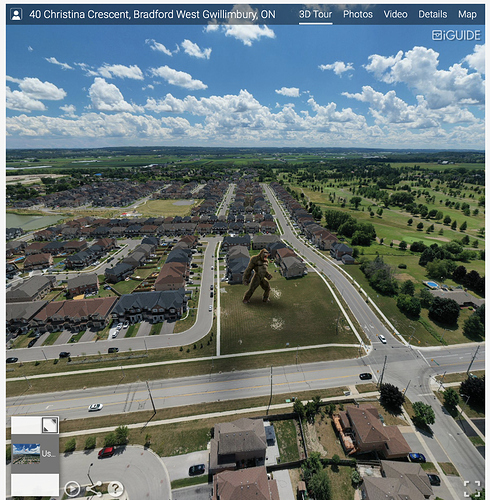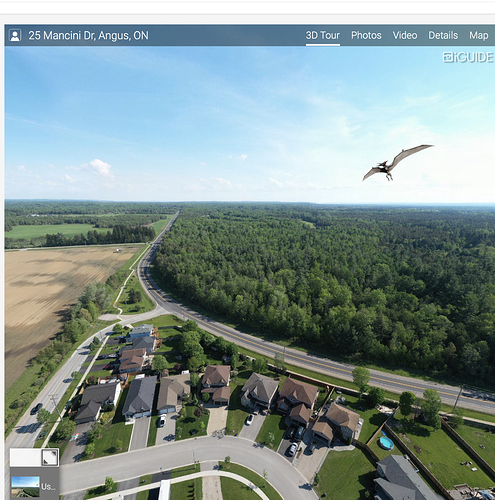I was asking questions during today’s webinar and I was curious about copyright issues when adding various items to my aerial panos. A few people were curious to see and Chris suggested I share it in the forum. Some of the iGuides are sold and locked now, but I took some screen shots.
2020 keeps getting scarier and scarier. 
not related to aerials but I have a red camera icon on my screen and can’t take panos… anyone know why? support isn’t around.
Look under the camera and make sure that the usb drive and the cable directly underneath it is snug. I had the same problem several weeks ago.
thanks, they appear to be, I was able to reformat USB
Silly, but is the camera itself turned on? That did it fir me once early on.
ah yes, camera is turned on
I have had this happen when I have not selected a floor or project.
This is not intended to be dismissive. I have seen this on my system. The camera may be on, but has gone to sleep. Turn the dial off and then back to on.
Good luck
Ron
If you do not rotate the Canon mode dial to Off after powering down IMS-5, Canon will go to sleep in 30 seconds as IMS-5 will not be there to keep it awake. Next time you power up the system, the Shoot icon will be red, even though the mode dial on Canon is still in M position. You can press the shutter button on Canon briefly to wake it up or you can rotate the mode dial to Off and then back to M position.