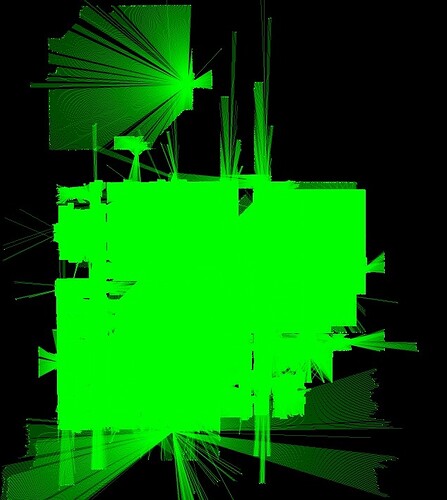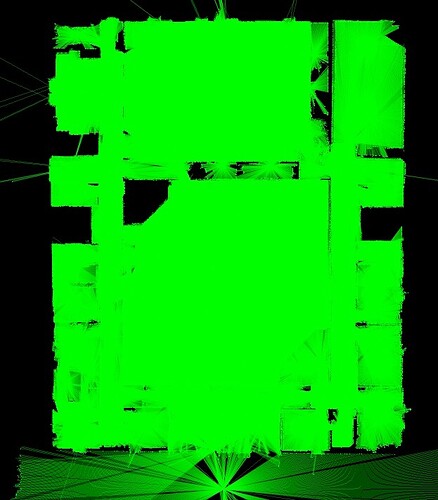I’ve been “doing” iGuide for a few years now and feel like upgrading from MP to iGUIDE was one of the best moves we’ve made as a photography business. With that being said, I have some questions for the “collective” that hopefully can make “iGUIDE” better/easier for me and possibly others going forward.
I am very specific about the direction I set up each scan always having the camera going the same “direction” (in relation to the on camera display). Every-single-scan is the same direction as the initial one as best as I can. I thought this would help to “align scans” in post work and for the most part that is true but there are always a couple of scans that are either turned or WAY out there in left field. Is there something I am doing (or not doing) that is causing this occasional “flyer” in my scans? I make sure every scan can clearly “see” the last scan location (or a previous one if leaving a room etc) so that they can “locate” properly. Below are (5) images of my most recent project (13k sqft)
- Coverage data, right out of the camera
- Scan data right out of the camera
- Coverage data after Rectified scans (2 hrs later)
- Rectified scans (2 hrs later)
- Image of how the data did process VERY accurately after a tedious alignment session
If I “face” the camera on each scan in the direction of the “Initial view” does this have any negative affect on “Alignment” etc after-the-fact?
Technically, is the “Front” of the camera where you’re seeing the LED screen on the iGUIDE or is that back?
If I am doing a 2-shot Pano, where do I stand in Pos-1 and Pos-2?
Thank you in advance for help, guidance, and suggestions.
Allen in NC.